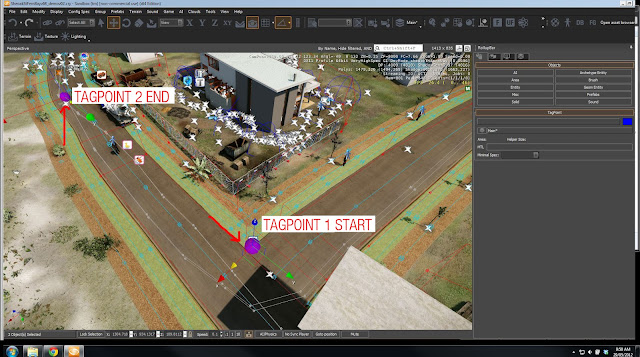ARCH1101 2013
Monday 3 June 2013
MOVING ELEVATOR BETWEEN 2 TAGPOINTS
Instead of specifying two fixed positions for your elevator to move between, you can use tag point (Rollup Bar > AI > Tagpoints) for your elevator to move and rotate between. This flowgraph gets the position and rotation of each tagpoint, and tells the elevator to match the position and rotation of the top tagpoint when 'P' is pressed, then tells the elevator to match the position and rotation of the bottom tagpoint when 'O' is pressed.
Wherever you decide to place these two tagpoints, your elevator will move between them. You could imagine then, a series of tagpoints, placed along a path, for your elevator to move through.
Monday 20 May 2013
SKETCHUP PLUGINS / LINKS / TIPS / TRICKS
LINKS TO DESIGN SCHOOL BUILDINGS
http://www.weissmanfredi.com/project/kent-state-design-loft
http://www.archdaily.com/102707/umea-school-of-architecture-henning-larsen-architects/
http://www.archdaily.com/334902/hong-kong-institute-of-design-caau/
http://www.archdaily.com/213438/community-oriented-architecture-in-schools-how-extroverted-design-can-impact-learning-and-change-the-world/
http://www.dezeen.com/2010/09/13/ravensbourne-college-by-foreign-office-architects/
http://www.archdaily.com/189461/umd-swenson-civil-engineering-building-ross-barney-architects/
http://architectureau.com/articles/rmit-design-hub/
http://www.archdaily.com/102707/umea-school-of-architecture-henning-larsen-architects/
http://www.archdaily.com/334902/hong-kong-institute-of-design-caau/
http://www.archdaily.com/213438/community-oriented-architecture-in-schools-how-extroverted-design-can-impact-learning-and-change-the-world/
http://www.dezeen.com/2010/09/13/ravensbourne-college-by-foreign-office-architects/
http://www.archdaily.com/189461/umd-swenson-civil-engineering-building-ross-barney-architects/
http://architectureau.com/articles/rmit-design-hub/
Monday 6 May 2013
Subscribe to:
Posts (Atom)